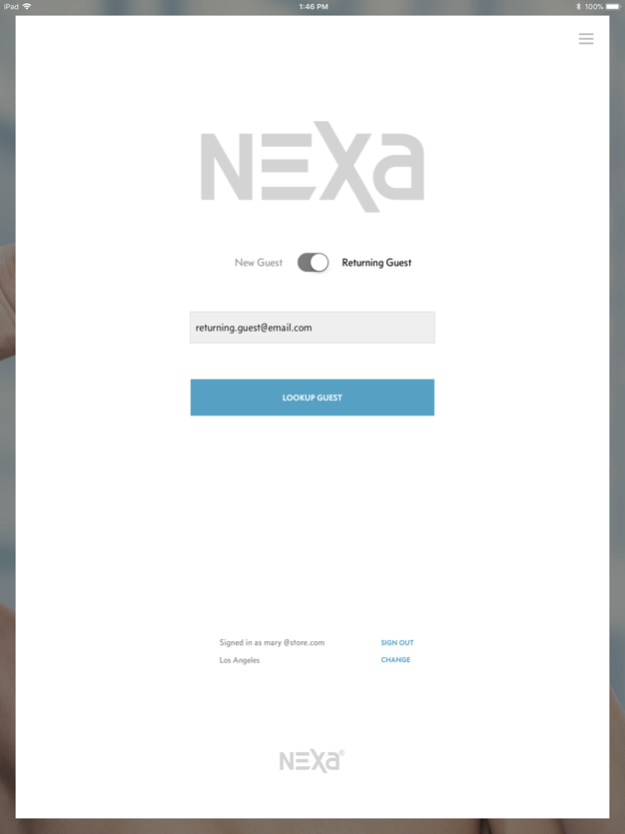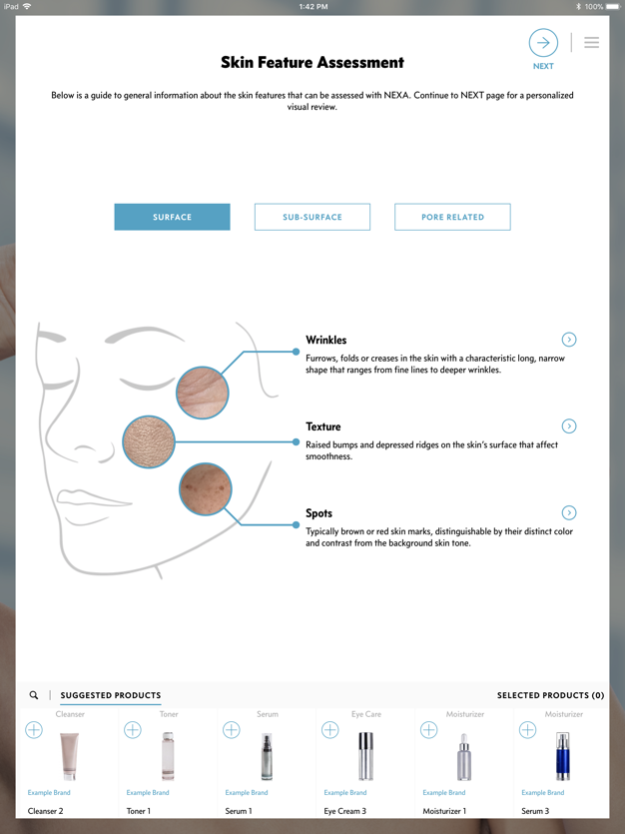NEXA® 3.3.6
Continue to app
Free Version
Publisher Description
Canfield’s NEXA® consultation app allows users to take high quality images to conduct highly effective skin consultations at POS with their NEXA® Compact or NEXA® Studio imaging systems. Designed uniquely for the demands of the fast-paced retail skin care consultation, NEXA® has an intuitive, easy-to-learn interface that empowers beauty consultants to educate customers about their skin and build customer loyalty.
Application Features:
· Effectively conduct skin care consultations in a retail environment
· Efficiently capture, assess, and analyze consumer images with NEXA® system
· Impactful magnification and visualization loupe tool
· Cloud infrastructure for centralized enterprise database
· Integration with Canfield ViewMyConsult.com customer portal
· Customization of your customer experience with in-take questions and automatic product suggestions
· Integration with ViewMyConsult.com analytics business dashboard
Hardware requirements:
• Canfield NEXA® Compact
• iPad Pro 9.7, iPad Pro 10.5, iPad Pro 11
Apr 15, 2024
Version 3.3.6
Performance enhancements and bug fixes.
About NEXA®
NEXA® is a free app for iOS published in the Health & Nutrition list of apps, part of Home & Hobby.
The company that develops NEXA® is Canfield Scientific, Inc. The latest version released by its developer is 3.3.6.
To install NEXA® on your iOS device, just click the green Continue To App button above to start the installation process. The app is listed on our website since 2024-04-15 and was downloaded 0 times. We have already checked if the download link is safe, however for your own protection we recommend that you scan the downloaded app with your antivirus. Your antivirus may detect the NEXA® as malware if the download link is broken.
How to install NEXA® on your iOS device:
- Click on the Continue To App button on our website. This will redirect you to the App Store.
- Once the NEXA® is shown in the iTunes listing of your iOS device, you can start its download and installation. Tap on the GET button to the right of the app to start downloading it.
- If you are not logged-in the iOS appstore app, you'll be prompted for your your Apple ID and/or password.
- After NEXA® is downloaded, you'll see an INSTALL button to the right. Tap on it to start the actual installation of the iOS app.
- Once installation is finished you can tap on the OPEN button to start it. Its icon will also be added to your device home screen.